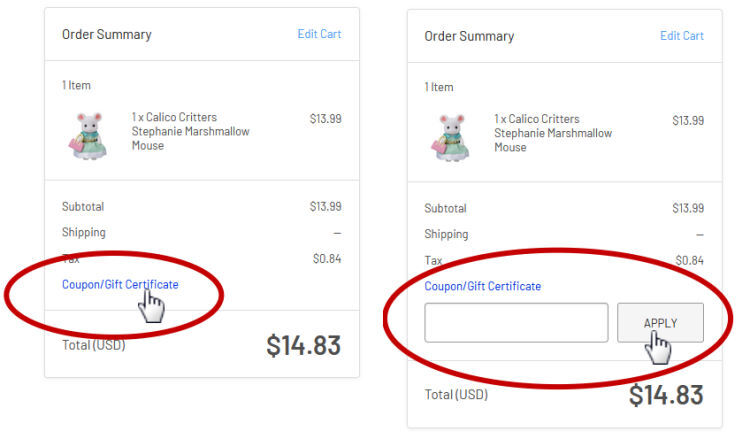Coupon Codes
From time to time, we'll send a coupon code to our newsletter subscribers. (Not on our list? Sign up at the bottom of any page!) Once you have a code, there are a couple spots you can enter it to get your deal.
In Your Shopping Cart
After adding an item to your cart, you'll have the option to view your cart. (You can also view your cart at any time by clicking the cart icon at the top of the page.)
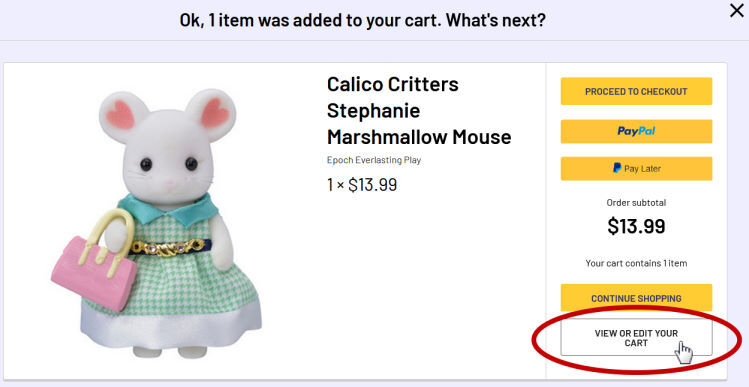
At the bottom of your cart is a link to add a coupon. Click it to open a box to enter your code.
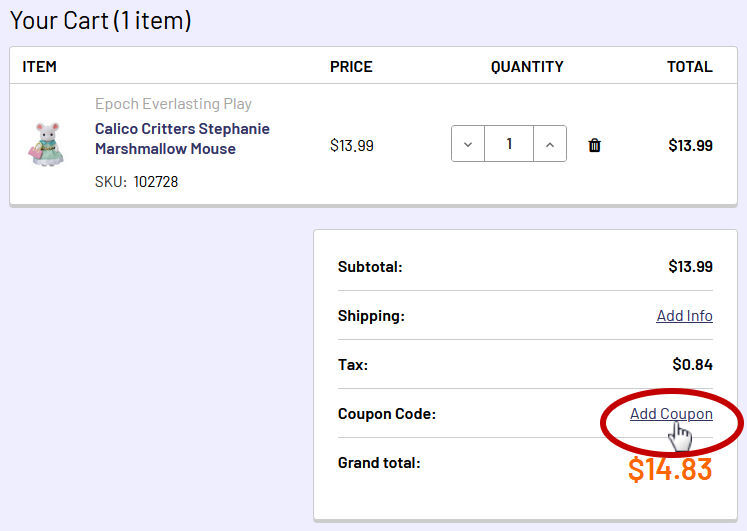
Enter your code into the box, exactly as it's printed in your newsletter. Then click "Apply". Any other qualifying items you add to your cart will automatically receive the discount as well.
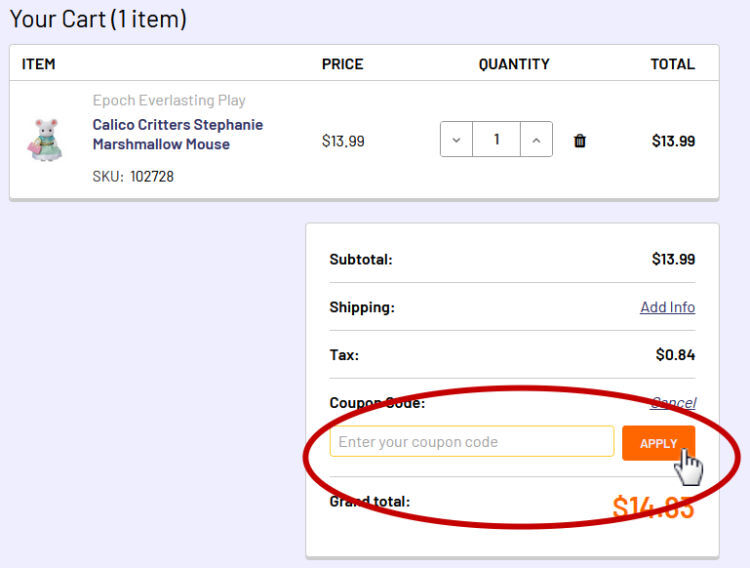
In Checkout
You can wait to add your code until checkout as well. In your Order Summary is a link to add a Coupon. Click it to open a box and add your coupon code there. Remember to click "Apply" to make sure it's active before you place your order.